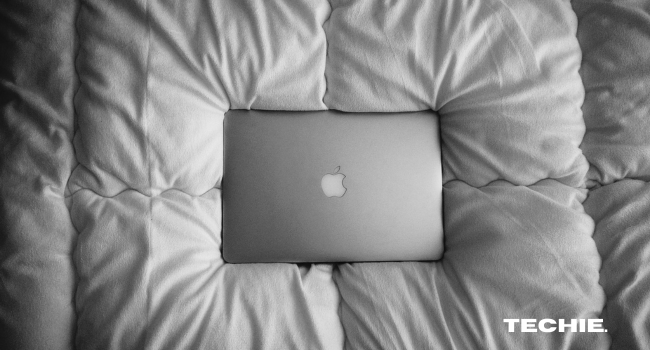Why does a Macbook give long battery life? Is there some magic of endless battery going on in the name of tech? Well, I know you have come across this question quite a lot.
In this ever-connected world, a laptop whose battery dies before you finish your coffee is a productivity nightmare. But Macbooks, with their legendary battery life, seems to defy these limitations. While other laptops struggle to make it through a workday, how does the Macbook easily last you all day (and all night)?
Be with us, dear Techies, because in this article, we’re going to spill the secret of why does Macbook give long battery life.
Do MacBooks give long battery life?
Yes, MacBooks have an exceptional battery life, often lasting longer than many other laptop brands.
Apple makes sure their Macbooks last a long time at one charge by designing them carefully and making the software work well with the hardware. So, whether you’re working, studying, or streaming, you can count on your MacBook to keep going without needing to plug in too often.
This impressive battery longevity makes MacBooks a top choice for users seeking portability and productivity.
Why does Apple’s Macbook have exceptional battery life?
The secret to MacBook’s “unplugged productivity” lies in the combination of the following factors:
1. Efficient Hardware (the M1 and M2 chips)
The secret to MacBook’s long battery life lies in its processor. Apple’s custom-designed M1 and M2 chips, built on the ARM architecture, are fundamentally different from traditional x86 processors. They’re incredibly efficient, giving more processing power into less space while consuming significantly less battery.
Unlike their power-hungry counterparts, M1 and M2 chips handle everyday tasks like web browsing, document editing, and video playback with effortless ease, drawing minimal power in the process.
Image source: Digital Trends
2. Software optimization (the Mac OS)
The hardware is only half the story. MacOS, Apple’s operating system, is carefully optimized to work hand-in-hand with M1 and M2 chips. This close relationship allows MacOS to allocate resources precisely, prioritize tasks, and allow the system to sleep efficiently when idle.
Unlike resource-hogging Windows apps, native MacOS applications are built with battery consciousness in mind so that Macbook can give users long battery life.
Image source: Youtube: ThisIsE
3. Display
The MacBook’s stunning Liquid Retina display plays a crucial role in battery life. These displays utilize advanced LED backlighting and power-saving technologies to deliver vibrant visuals while minimizing energy consumption.
Combined with automatic brightness adjustments based on ambient light, the display perfectly balances visual comfort and extended runtime.
Image source: Youtube: The Hybrid Shooter
4. Advanced Battery Technology
Apple doesn’t skimp on the battery itself. MacBooks have high-capacity lithium-ion batteries carefully packed inside their sleek chassis.
Coupled with intelligent battery management algorithms, these batteries learn your usage patterns and optimize charging cycles to prolong their lifespan. This means your MacBook’s battery won’t degrade as quickly, keeping you unplugged for years to come.
Image source: iDownloadBlog
Macbook vs Windows laptop: Whose battery lasts longer?
Who wins the battery race: MacBooks or Windows laptops?
Image source: CNET
Usually, MacBooks give a longer battery life than laptops of other brands.
Why? Because Apple designs them really well, and they work smoothly with their software. This means MacBooks use their battery more efficiently. Plus, the apps made for MacBooks are built to save battery power. Windows laptops can be good, too, but because they come in many different models and configurations and many other apps from various makers, they don’t always use batteries as efficiently as MacBooks.
So, if you want a laptop that lasts a long time without needing to plug in, a MacBook might be your best bet.
But don’t count out Windows laptops completely! Some specific models can compete with MacBooks in terms of battery life. It depends on how each laptop is built and the software it runs on. Ultimately, choosing between a MacBook and a Windows laptop comes down to what you need and what works best for you.
How to make your Macbook battery last all day?
Keeping your MacBook running all day on a single charge requires some savvy battery management. Here are some tips to help you maximize your MacBook’s battery life and stay powered up from morning to night.
Image source:
1. Optimize System Settings: To conserve power, adjust settings such as screen brightness, energy-saver preferences, and background app activity.
2. Manage Applications: Close unnecessary apps and avoid running too many programs simultaneously to reduce battery drain.
3. Update macOS: Keep your operating system up to date to benefit from performance improvements and battery optimizations.
4. Use Safari: Safari is optimized for energy efficiency, so consider using it as your primary web browser for longer battery life.
5. Monitor Battery Usage: Check Activity Monitor to identify and close energy-intensive processes or apps.
6. Keep Your MacBook Cool: Avoid exposing your MacBook to high temperatures, as heat can degrade battery life over time.
7. Cycle Your Battery: Occasionally fully charge and discharge your battery to help maintain its health and longevity.
Final Verdict: What should you buy- a Macbook or a Windows laptop?
Choosing between a MacBook and a Windows laptop depends on what matters most.
If you value simplicity, premium design, and longer battery life, go for a MacBook. For more options, software compatibility, and pricing flexibility, consider a Windows laptop.
Think about what suits your needs best, and choose accordingly.
However, my personal suggestion would be to go for a Macbook if you can afford it. Buying a laptop is an investment; make sure you invest in the best option available.
But, if you prefer a Windows laptop over a Macbook, here are some of the best options to consider: Lenovo IdeaPad Gaming 3 with AMD Ryzen 7, HP Victus with AMD Ryzen 7, Acer Aspire 5, and MSI Cyborg 15.
FAQs
A fully charged MacBook battery typically lasts between 8 to 12 hours, depending on usage and model.
Yes, it’s okay to charge your MacBook to 100%. Modern MacBook batteries are designed to handle full charges without harm. However, charging and discharging the battery for optimal performance occasionally fully is recommended.
The MacBook Pro M2 Pro and M2 Max typically offer the longest battery life among MacBook models, with up to 18-22 hours of usage on a single charge, depending on usage and configuration.
Apple MacBook Pro often boasts longer battery life due to efficient hardware integration, software optimization, and advanced battery technology. This combination enhances performance while conserving power, resulting in extended usage on a single charge.